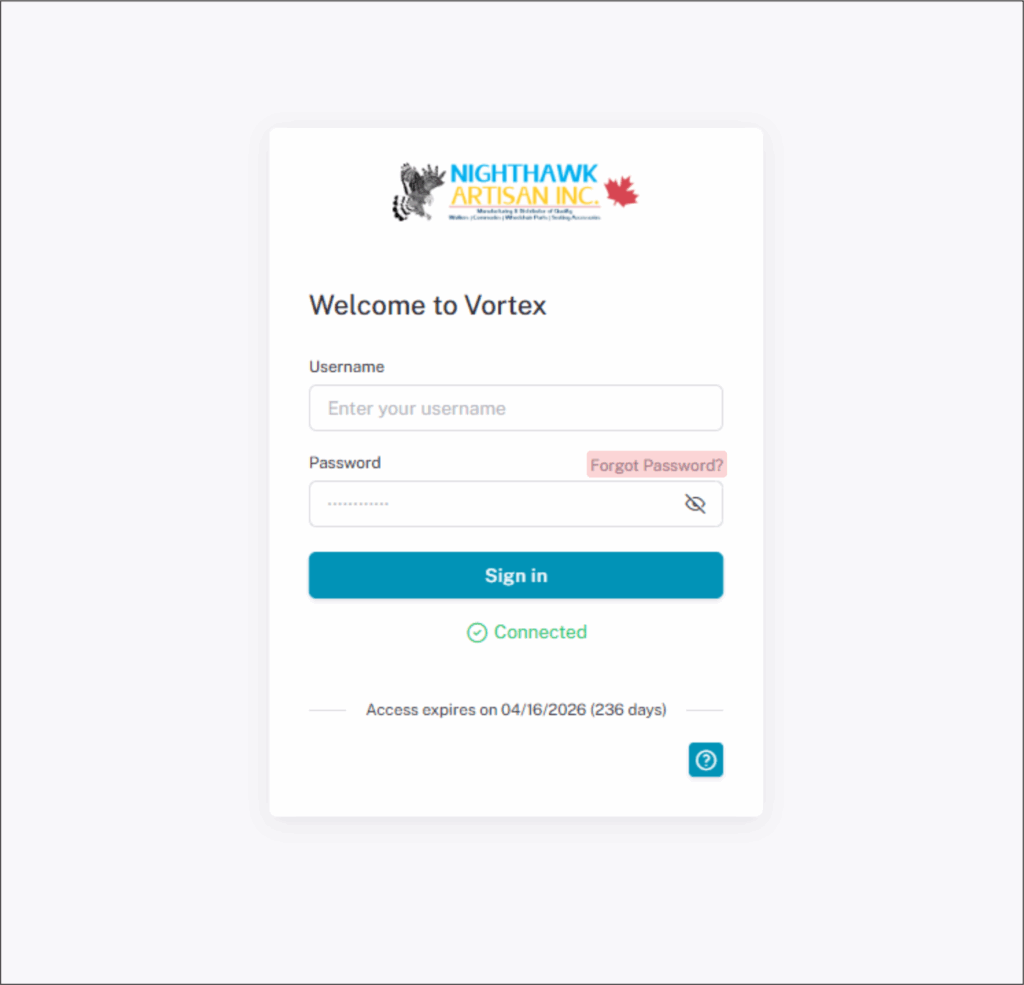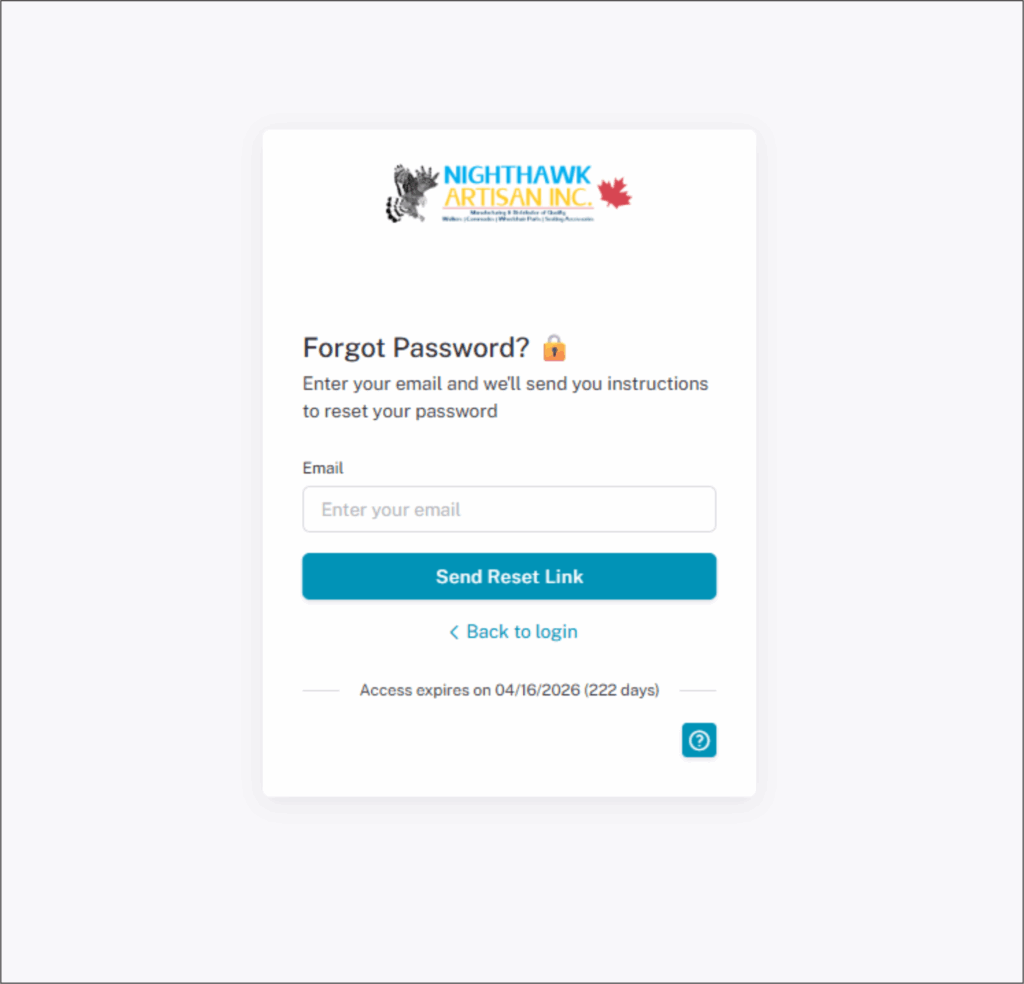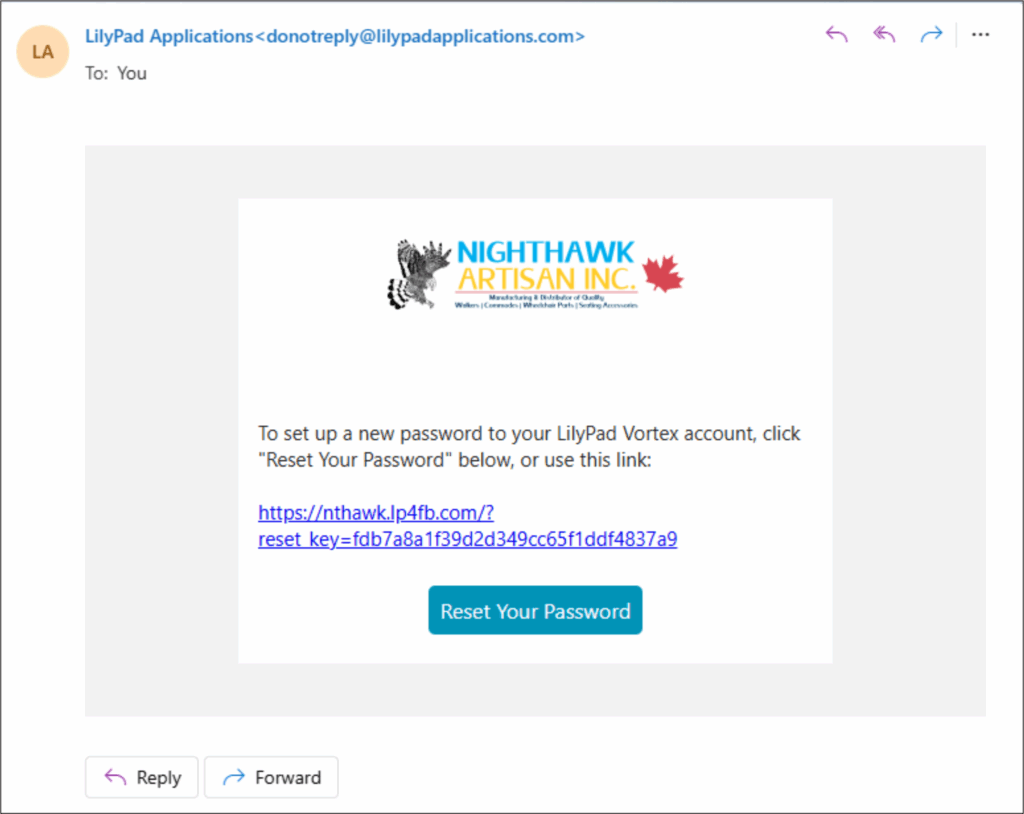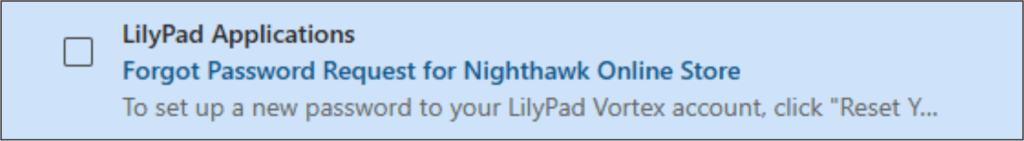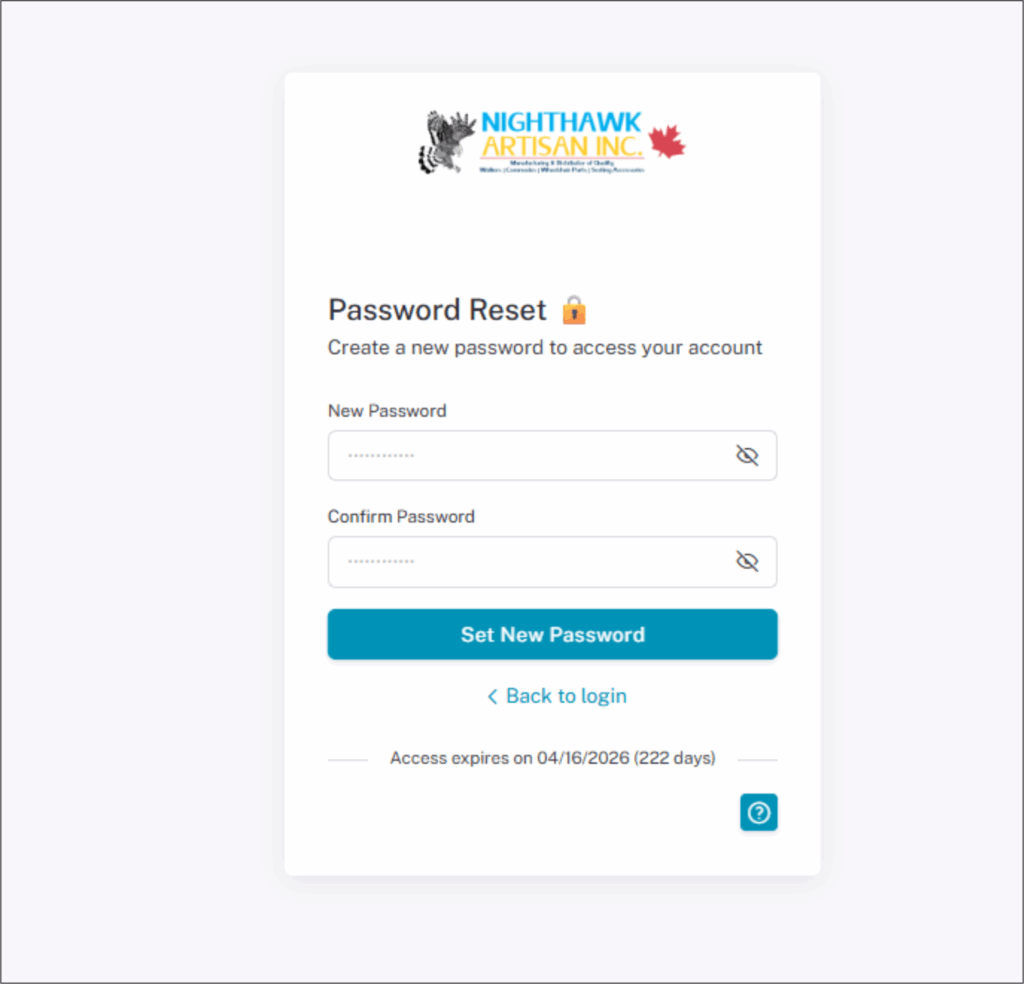Table of Content
Resetting Password
Resetting Password
Enter email address that is used for logging in to site and click “SEND RESET LINK” which will send a link via email to your account to rest password.
This email will be sent to your email to reset password. Click the “RESET YOUR PASSWORD” or click the link to reset password.
NOTE: The email will be coming from noreply@lilypadforfishbowl.com with the subject Lilypad Applications. Please do not reply to this address we will not get any emails sent to it.
Enter in new password and submit it. Your password is now changed and you can now go to the login screen and login normally with the new password.